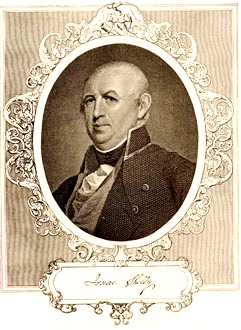1. Click on the desired format for the worksheet at the top of the sidebar menu. Three formats are available. The first format is a PDF file that must be printed out and answers handwritten in the blanks. The second format is a MS Word document that can be either printed out and the answers written in the blanks or can be saved on your computer with the answers typed in the blanks. The third format is a fillable form that requires downloading onto your computer and the answers typed in the blanks.
2. Fill in the information listed at the top of the worksheet.
3. Select the desired episode by clicking on the episode name. Each episode lasts approximately one minute.
4. After listening to the episode, find the corresponding episode number on the worksheet and answer the question.
5. Upon completion of at least 12 episodes, send in the worksheet to receive a certificate from the Sons of the American Revolution. Additional answers to the remaining episodes can be entered in the worksheet as well. A star will be added to the certificate for each additional 12 answers included on the worksheet. However, all the answers must be on the same worksheet.
6. Completed worksheets can be either e-mailed to Keyhole to History Coordinator or mailed to Colleen Wilson, Sons of the American Revolution, 809 W. Main Street, Louisville, KY 40202.